How to upload images in the forum using a free program that is in our pc.
We have in front the image we want to upload.
We hit PrtSc (print screen) button. It’s after F1-12 buttons.
We open “Draw/paint” program and paste (ctrl-v) our image.
here it is
1.
Then, we use “cut”, to choose the part of the screen we want to keep and we hit it again.
We save the picture “save as” and choosing jpeg, in a folder we have create in our disc (top eleven).
2.
If the image is too big we can change the size by this button.
3.
Then we are making a post and we upload our image from our top eleven folder.
4.
5.
If we are not satisfied, we can remove/change our image later with edit button.
We can try many things in draw or in our forum posts so we can have better results.
Sorry about the language but I believe that you got the picture


 12Likes
12Likes LinkBack URL
LinkBack URL About LinkBacks
About LinkBacks

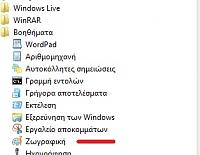

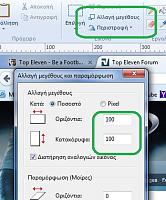



 Reply With Quote
Reply With Quote