 2Likes
2Likes
-
 2
Post By Cat Harrison
2
Post By Cat Harrison
-
English Forum Moderator

Using Advanced Search on the Forum
You can find a lot of info, if you know how to do it! 
The regular search I never use, I instead always go Advanced, you can add more details to get a better result.
So click on Advanced Search:

Then you get this screen, and click on the Single Content Type tab:
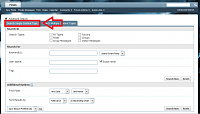
Then you have all sorts of options that can be very helpful to find the post(s) you are looking for.
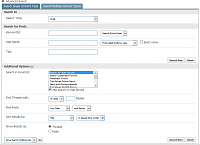
The first choice is which Type, Posts or Threads. Generally I use the Posts option.
Then the next option is Keywords, the heart of the search.
Try to use one or two words, common words will be ignored.
You also can search for titles only, if you remember the title or part of it:
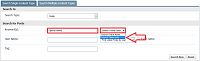
The next option is if you want to see a particular person's posts, or threads they have started:
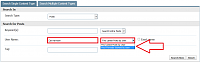
Below that the option for entering Tags, but many posts on here are untagged so I don't use that much.
Those are basic Options, then there is some really useful Additional Options:

The first is Where to Search?

You can search everywhere with All Open Forums.
Then there is the option to search Subscribed Forums. This can narrow the search to just the Forums you read.
How do I subscribe to a Forum, you say? http://forum.topeleven.com/tutorials...tml#post329861
You can search in one of the Forums only, if you want to search a language only select that main Forum and check child forums too.
You then can select how many replies the found threads have,
if you want "all" leave it at At Least and nothing.
The next is When to Search for? If you know how far back to search select that,
otherwise if you want "all" select Any Date and Newer.
The next option is about how to sort the results:

You can select Threads or Posts. Threads seem to return better results for me.
And last but not least you can SAVE these options to easily do the same search the next time you log in.


Last edited by Cat Harrison; 03-16-2015 at 01:12 AM.
 Posting Permissions
Posting Permissions
- You may not post new threads
- You may not post replies
- You may not post attachments
- You may not edit your posts
-
Forum Rules




 2Likes
2Likes LinkBack URL
LinkBack URL About LinkBacks
About LinkBacks
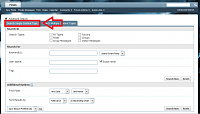
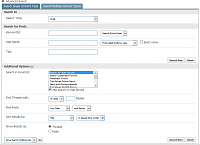
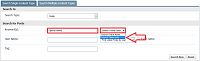
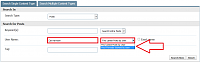




 Reply With Quote
Reply With Quote