I was thinking - Can you take a screenshot of the Processes tab as well? I want to see whats the RAM usage of Facebook's Gameroom?
I can see from your last screenshot that the total RAM usage for the computer was 3 gigs.
If you are still having the memory issue on the browser, you can try increasing the browser's allocated cache space. This is done differently depending on the browser you are using. What browser are you using.
Also check if the browser that you installed is a
x32 bit or
x64 bit. Usually when you go and download the installation file of a certain browser the website would automatically detect if your computer can run a
x32 or
x64 bit version of the browser, but just to be sure.



 5Likes
5Likes LinkBack URL
LinkBack URL About LinkBacks
About LinkBacks








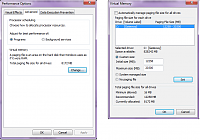


 Reply With Quote
Reply With Quote