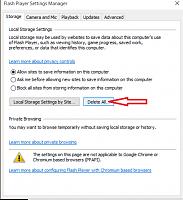hi guys..please help me..i play top eleven in facebook.. if i use chrome, my page stops in the initializing page and not loading any more..
if i use mozilla firefox, my game is loading but not connecting..i tried to wait for hours but its still moving..
its been a week that i experience this issue and still not solved..
i already tried to clear my cache both in chrome and firefox but nothing happened..
i also tried to restore my laptop but the issue is still not solved
PLEASE HELP..i'm using windows 8


 5Likes
5Likes
 LinkBack URL
LinkBack URL About LinkBacks
About LinkBacks
 Reply With Quote
Reply With Quote