**admins for attention of devs**
The problem (on PC) appears to be that you are continually writing large files to IndexedDB for whichever browser - so for Chrome for example, the path is:
C:\Users\someuserid\AppData\Local\Google\Chrome\Us er Data\Default\IndexedDB and you can see the folder https_app.topeleven.com_0.indexeddb.blob
being added to non-stop while the application is running. After 10 minutes or so, I have 30Gb of apparently duplicate files here...
This is obviously consuming disk resource at 100%, and around 30-40% CPU, which is what causes the lags and ultimately leads to crashes.
It looks to me like a code problem - I'm guessing this is some sort of scratchpad and the same file should either be re-written or deleted and replaced, not name-incremented and written again.
Sorry, I'm old school Cobol/DB2 mainframe so forgive my crude analysis - hope this helps though!
Hi, i am getting fed up now, since the update i have been unable to play this game. The lag is so bad it will not load, it freeze my computer and i have to force restart. I have sent a message to support, posted on Twitter and Facebook also posted in the forums. I have tried on 3 different browsers including Android phone and yes they are up to date and still wont load. I have followed your guidelines for fixes and that didnt work. I need help here and you still do not reply to any of the post. for the past 2 days i have been getting this message "see screen shot". what is this, how do i fix it and will the game work after it ? do the right thing and reply to my post for assistance.
here we go again. even though other managers ware complaining regarding lag and game crash for last couple of days it was running well enough for me. then 15-30 mins ago probably backend maintenance im back to square one. game crash system halt etc started again.
system status while only the game running through FB.
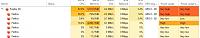
maybe you ask them for a job, sounds like you know more than them
lmao not sure where the comment was directed to. stared my carrier as a black box tester 18 years back. and now forgot most of coding skills and its hard to maintain and get involved in coding after handing few dev and marketing team. so if it was me then no thank you lol