 114Likes
114Likes
-
Famous

Thank you, guys!
How to use ITP
Theorycraft
Every player has key (white) and non-key (grey) skills (or abilities, it's the same thing). Although the effect of skills is unknown, it is logical to assume that grey skills have less impact on player's performance (proof... kind of). So it is probably a good idea to avoid them in the training, though it's not always possible.
Set of key (white) and non-key (grey) skills is determined by players positions only.
Skills gain 1% when they receive a certain amount of experience points (XP).
Very easy drills give 1 XP (on level 1, Amateur), Easy -- 2 XP, Medium -- 3 XP, Hard -- 4 XP, Very Hard -- 5 XP. Although these numbers can be found in the drill descriptions in the game, we don't know how much XP is needed to gain +1%. It depends on player's age, amount of stars and so-called Talent -- a hidden parameter that determines how fast players can learn. Players with high Talent are called fast trainers or FT, read more about them here.
XP from a drill goes to all its skills equally, if they are all key skills. For example, Hurdle Jumps is a Hard drill (4 XP) and trains 3 skills (Bravery, Aggression and Speed) for 4 / 3 = 1.33 XP each on level 1, if all these skills are white.
If there are grey skills, they receive 25% less experience from training, and this XP goes as bonus to the white skills of this drill equally. So a drill with grey skills trains its white skills faster, but for the cost of XP spent on grey skills. Total quality gain of the player is unaffected: drills of the same level improve player's quality with the same rate regardless of having or not having grey skills. Read this guide to learn more about TE Training system.
There is a skill cap -- 340%. If you try to train a skill more than that, XP will be simply lost (proof). Be careful not to reach the cap!
0. Excel version
Download ITP for MSO and open it in Excel 2007 or later version. Enable macros:

LibreOffice version
Download ITP for LO and open it in LibreOffice.
To enable macros you have to go to Tools -> Options (or press Alt+F12) -> LibreOffice -> Security -> Macro Security. Here you can either set Security Level on Medium, re-open the file and enable macros...

...or create a trusted location, move the file there and open it again:

1. Go to Setup sheet and set levels of drills.
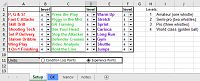
2. Go to a player's sheet. Double click on the sheet's tab ("Ivanov" on the picture) to rename it. If you need more than one player's sheets, start to drag the sheet's tab and press and hold Ctrl. This will create a copy of the sheet.
Now set player's positions and press APPLY button. If no position is selected, all skills will be set as key skills.

3. There are two tables on this sheet, let's start with the bottom one. It contains all the drills with XP distribution depending on player's set of key and non-key skills. This set is for MC/ML, all the drills are level 4 (World Class):

Grey columns are non-key abilities, colored columns are key abilities.
Numbers in cells are experience points. Look at the picture, if you train this MC/ML with Skill Drill lvl 4, he will get 0.33 XP to Heading, 0.49 XP to Dribbling and 0.49 XP to Creativity.
Drills that contain only key (white) skills are highlighted. On the picture above those drills are: Pass, Go and Shoot, Slalom Dribble, Video Analysis, Hold The Line, Sprint and Long Run. GK Training is always highlighted; read about GKT trick here.
Two last columns (CL and XPL) are Condition Loss and XP Loss. XPL is a sum of XP to grey skills; the less, the better.
4. Drills have different condition loss. If we want to find the most efficient drill to train a skill you want to train, we need to check XP divided by CL, not just XP.
There is a drop-down menu in the top-left corner of the table:
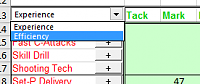
Select Efficiency and press APPLY button. The table will become like this:
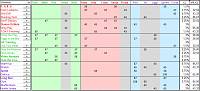
Now the numbers in cells are XP divided by CL and multiplied by 100 to avoid unnecessary fractions. In other words, numbers now indicate how much XP goes to a skill if you spend exactly 100% Condition on this training. Now it is possible to compare drills to each other. An example from the picture: if you want to train Dribbling to this player, the fastest drills to do exactly that are Skill Drill and One on One Finishing (both give 65 XP to Dribbling for 100% Condition), but they are also waste some XP on grey skills (Heading and Finishing, respectively). The next drill is Sprint (58 to Dribbling) and it doesn't waste XP.
5. You can add drills from the bottom table to the upper one to see the XP distribution from chosen set of drills. Press "+" button near drill's name to add it, "−" will remove the drill. No need to press APPLY button here.
It doesn't matter if the bottom table shows Experience or Efficiency, the drill will be added with experience showed.
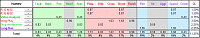
The bottom row of this table is Total. It shows total XP that goes to each skill as well as percentage of total XP gained in this session. On the picture: Speed will get 3.68 XP or 19% of total XP from this training session.
Another example
Let's have a look at the same player, MC/ML, all the drills are level 4. Let's say our player already has Speed near skill cap (340%) and we want to train Shooting (he is a Free-kick specialist, why not).
Here's his Efficiency table, again:
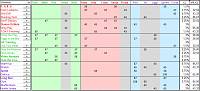
Shooting Technique has the biggest number (87) and therefore will train Shooting faster than any other drill, but 50% of XP will be wasted on grey skills. PGS! with efficiency 58 can't be used, because it trains Speed. Wing Play (54) is slow and you will lose ~40% of XP to grey skills. Set-piece Delivery (47) is the slowest, but probably the best option anyway. Or not, you decide =]
-----
It's just something I need. Don't pay attention.

Last edited by Toxcatl; 04-01-2018 at 09:24 PM.
 Posting Permissions
Posting Permissions
- You may not post new threads
- You may not post replies
- You may not post attachments
- You may not edit your posts
-
Forum Rules



 114Likes
114Likes LinkBack URL
LinkBack URL About LinkBacks
About LinkBacks




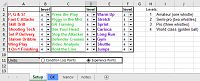


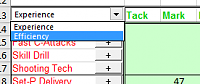
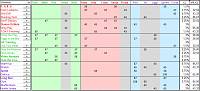
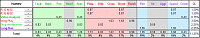

 Reply With Quote
Reply With Quote