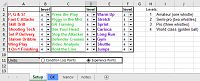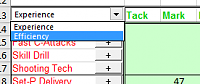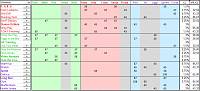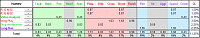Friends,
After the last update this tool has little to nothing value.
It can predict and calculate nothing useful.
Fell free to ignore it.
Oh yeah, I'm no longer playing this game and I don't check the forum.
ITP is a little tool that helps you plan training sessions in Top Eleven. You are going to need either Microsoft Office or LibreOffice (free and open-source software) to work with it.
ITP calculates the experience distribution for any player and any set of drills, let you compare different drills to each other to find the best one, and helps you avoid wasting condition on grey skills. It looks like this:
download ITP for MS Office -- you are going to need Excel 2007 or later version
download ITP for LibreOffice -- LibreOffice is free and open source alternative to MS Office, you can download LibreOffice here
read how to use ITP -- click or just scroll down to the post #4 of this thread
ITP doesn't work in Google Sheets! You have to download it and open in Excel or LibreOffice. Use links above or attached files (ITPv111MSO.zip for Excel, ITPv111LO.zip for LibreOffice).
Current version is 1.1.1
Feel free to contact me if you have any questions or found a bug, or whatever.


 114Likes
114Likes LinkBack URL
LinkBack URL About LinkBacks
About LinkBacks

 Reply With Quote
Reply With Quote